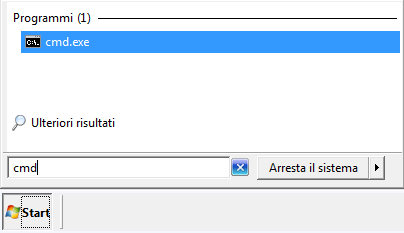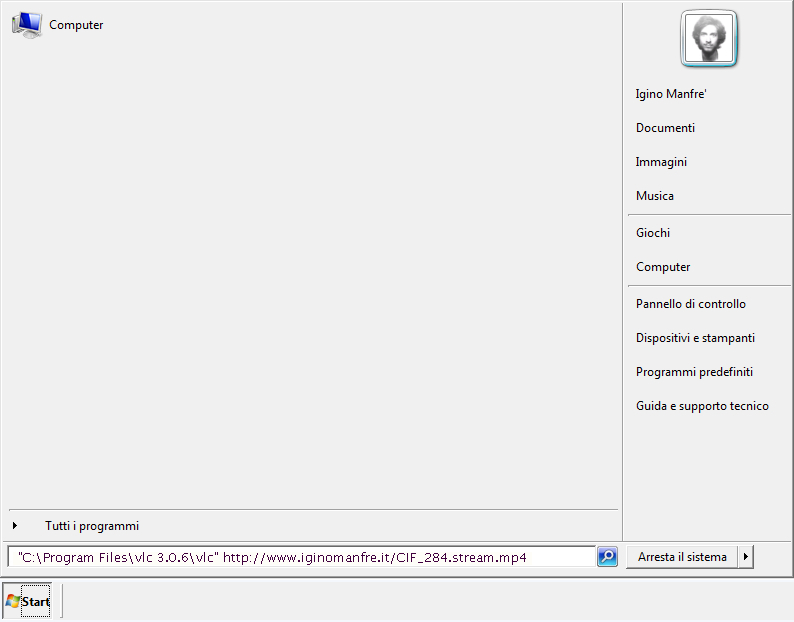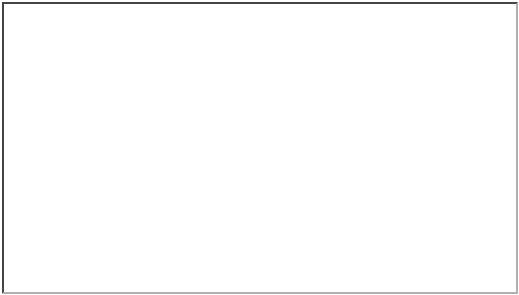
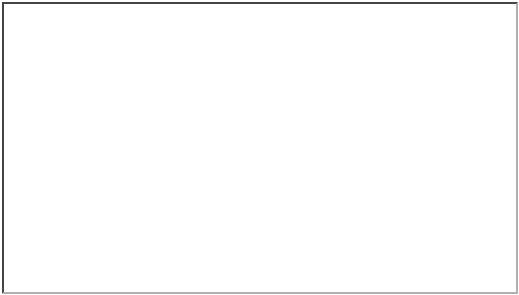
hls stream http://iginomanfre.it/hls4/hls4.m3u8 done segmenting the stream CIF_284 but it is not shown because VLC video plug-in is dead!
It can be recalled using VLC from the above URL
The source stream for the hls http://iginomanfre.it/CIF_284 but it is
not shown because VLC video plug-in is dead!
It can be recalled using VLC from the above URL
The hls metafile (extension .m3u8) is automatically opened through an iframe instruction setting properly apache streaming server and the browser
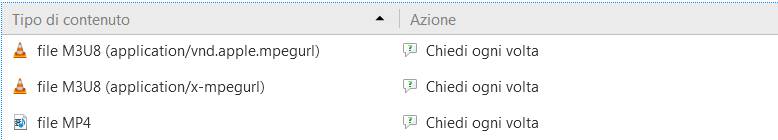
(ask me anytime before opening an m3u8 [VLC is suggested by firefox]
![]()
This windows will probably require the confirmation (as specified in the firefox options)
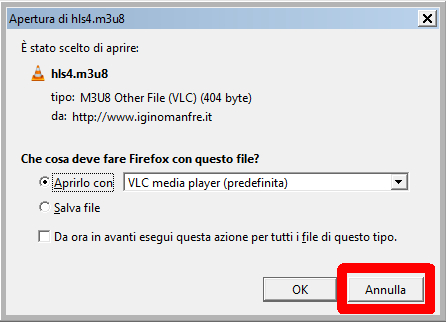
but you can also refuse to open the external application
This bordered area on the left has been mantained to recall that through iframe tag, it's possible play automatically the video in full screen
in smartphones, depending on the applications therein installed. On mine I've installed VLC, MxPlayer, Vplayer, and the basic samsung video player.
The mobile versions of these players are unable to play embedded video in web pages because android browsers lack of plug-ins). Through the iframe tag, if one,of them is set as default player of m3u8 playlists, is,it possible to open automatically the hls streams.